About Me
Archives
 Visual Automation Blog By Duane Fahey
Visual Automation Blog By Duane Fahey
Tuesday, March 29, 2005
ColdKey 3.00We just finished ColdKey 3.00! Based on customer request, we added the ability to have different configuration per user. Previously, you could only enable/disable ColdKey per user. Here are the details:
- Added Left Mouse Button in the Mouse tab
- Added Multi-User configuration support, by doing the following:
- Rather than using the coldkey.ini file for configuration, the data is now stored in a file called coldkey.xml
- This new configuration file is in \Documents And Settings\All Users\Application Data\Visual Automation\ColdKey\coldkey.xml
- Migration from the ini file to the xml file is automatic
- There is a new checkbox on the front tab, for saving the current settings as the default settings, for each user who has no configuration.
- The XML file is a hierarchy, with each user configuration a node. It can be opened with an XML editor, for viewing.
- Rather than using the coldkey.ini file for configuration, the data is now stored in a file called coldkey.xml
If you own version 1.xx or 2.xx of ColdKey, you can upgrade by contacting us with your existing serial number and ordering part number CKU-30-001 for $100.00 US per unit.
We also decided to re-design ePortal.com into a web log about eStuff. Take a look!
What's next? The Firefox extension! ¶ 3/29/2005 08:21:00 AM
Comments:
<< Home
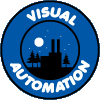

Post a Comment