About Me
Archives
 Visual Automation Blog By Duane Fahey
Visual Automation Blog By Duane Fahey
Thursday, July 16, 2009
Changes for version 7.11Changes for Secure Desktop 7.11!
- Using the Window Wizard, if the minimize and/or maximize system menu items are removed, the minimize and/or maximize buttons in the upper right corner will be disabled.
- If you remove one or the other, the buttons will be visible but disabled.
- If you remove both minimize and maximize, the buttons will no longer be visible.
This issue was reported by a customer. Thanks for helping us to improve Secure Desktop!
To upgrade to Secure Desktop 7.11, visit
visualautomation.com/securedesktop/download.htm
Remember to follow us on Twitter, @securedesktop7.
Become a Secure Desktop Facebook Fan! ¶ 7/16/2009 03:31:00 PM
Comments:
<< Home
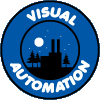

Post a Comment